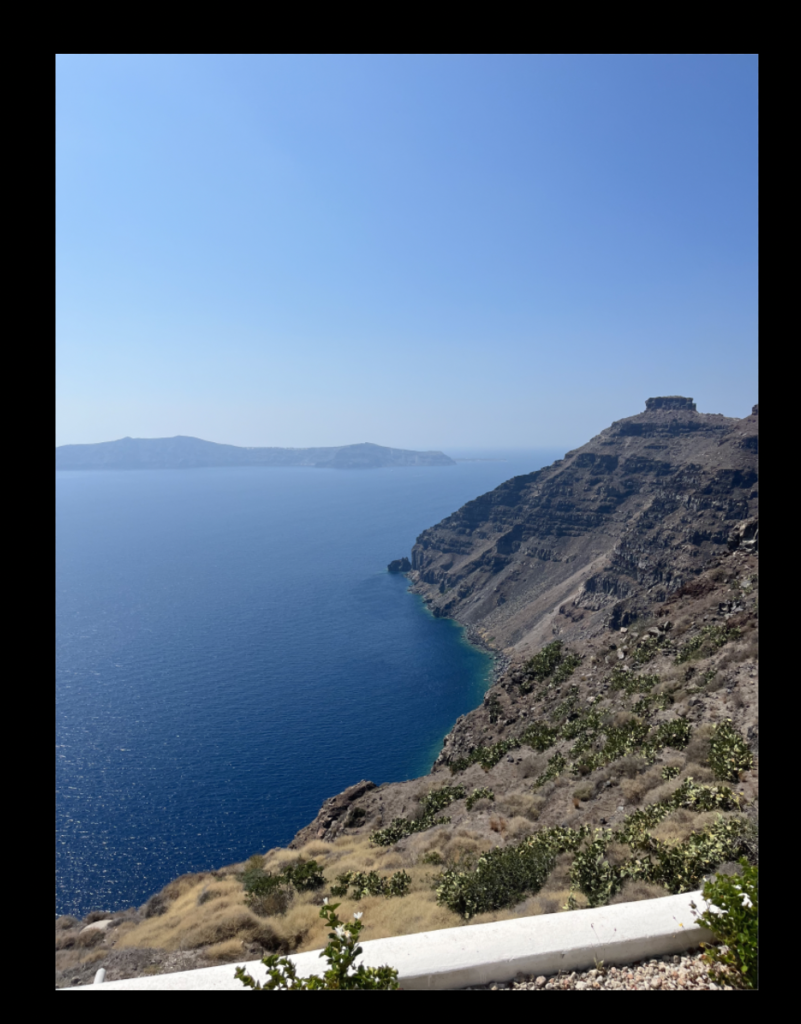
November 8: I originally took photographs for this project during the weekend of Nov. 9-12, I started my montage using those photographs and spent several days on it. By Nov. 20, I hated the outcome of the montage so far so I completely changed direction. I tried to take different photos over Thanksgiving Break but I still did not like anything I shot. Therefore, I made the decision to use photos I previously had to create this montage.
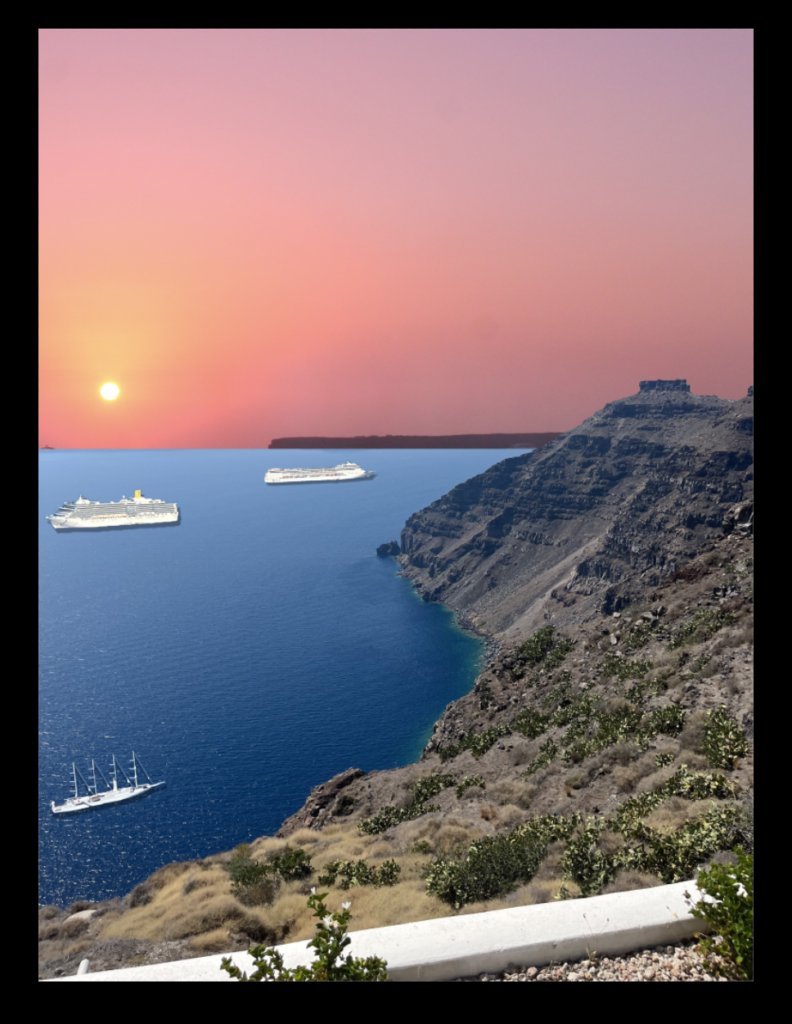
November 27: I used a different photo of a sunset as the sky background to create an interesting landscape because the ocean would never be that blue when the was sun setting because the colors would reflect onto the water. I also added 3 different boats to the ocean to fill up empty space. I then added shadowing to all the boats to make them look like they belonged in the photograph.
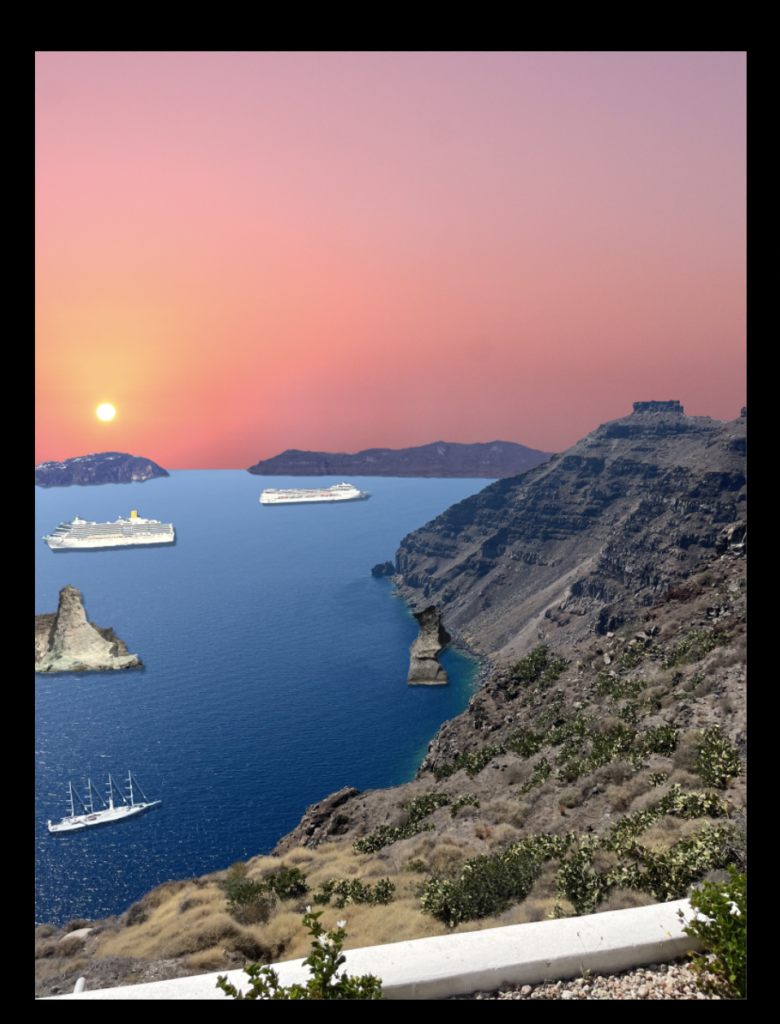
November 29: I added the white rock peak and the grey tall rock to add more to the ocean besides boats because I felt more boats would make it too crowded. I then added shadowing to both rocks to make them look like they belonged in the photograph.
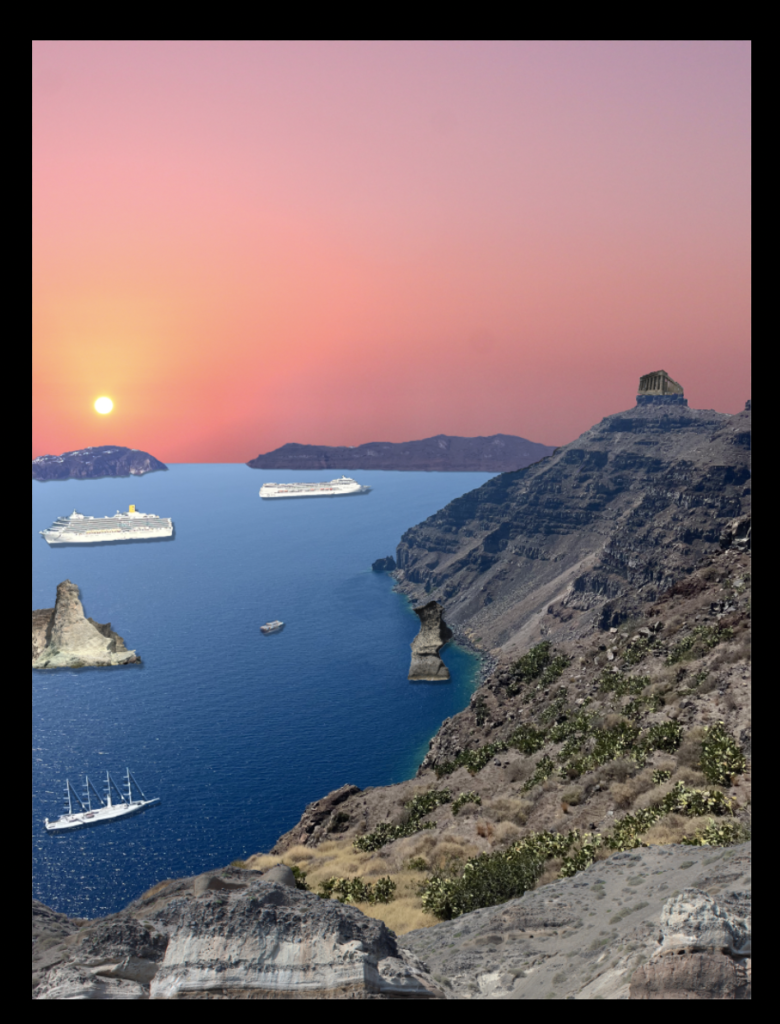
December 1: I added the bottom 2 rocks to cover the ledge that felt out of place, and then also added the tiny boat and its shadow because the middle of the ocean felt too empty. I also implemented the Acropolis at the top of the mountain on the right side to add a more fun, out-of-place detail. That finished off all 12 items in the montage. However I felt that the boats looked too white in relation to everything else, so I turned down the brightness on them to make the photo seem more cohesive. Once I did that, I still felt like everything was too bright so I turned down the lightness option in the adjustments section of “Hue/Saturation”. That completed my montage and I exported it from Photoshop for submission.
